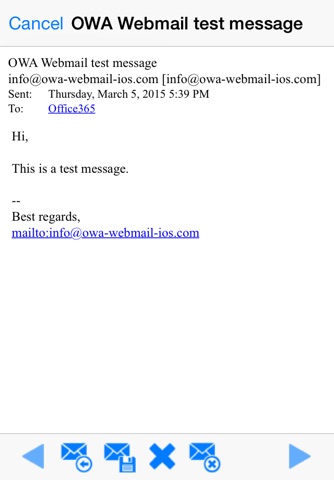OWA Webmail app for iPhone and iPad
Developer: Gyula Komar
First release : 17 Mar 2015
App size: 9.3 Mb
OWA Webmail is an iOS mail client app. It can connect to an Outlook Web App (OWA) server.
What is an OWA server? If you have access to a Microsoft Exchange server you usually use Microsoft Outlook on your desktop PC. This connection is through an internal net. If you are on the go you usually are not able to use Microsoft Outlook. There is an extension to Microsoft Exchange server to give access on the internet through a web interface (webmail). This interface is called Outlook Web App.
OWA Webmail uses this web interface to access your mail on your iOS device, so you do not have to concern yourself with IT security issues and protocols. The app does not sync anything with your device, all messages, contacts etc. remain on your server.
NOTE: It is not a general webmail client, so you cannot use it for Gmail, Hotmail, Yahoo mail etc.
IMPORTANT NOTE for OFFICE 365 users: The app uses the light version of OWA, so "Outlook Settings", "Options", "General", "Outlook Web App version", "Use the light version of Outlook Web App" checkbox must be checked.
Supported OWA versions at the moment:
- Outlook Web App 2010 (tested with version 14.3.224.2)
- Office 365 (tested with version 15.1.99.6)
NOT SUPPORTED by current version:
- attachment upload
- features that are not supported by OWA ligth interface
Latest reviews of OWA Webmail app for iPhone and iPad
the latest issue dont work! the connection to the server dont finish .....
Ive been trying to open this app for 3 weeks but it just keeps loading. Not impressed. I needed this for my job
Would be good if the app sends incoming mail notifications.
Its life saver!
How can I get the advertising off?